The Join Component
The JoinComponent can be used to create type safe JOINs between tables. It allows up to ten (10) tables to be joined in different ways as described in this chapter.
Installation
The JoinComponent is optional and must be installed before being used:
- If the application is run under the Java Module System (JPMS) it needs to
require com.speedment.runtime.join;in themodule-info.javafile. - Add the component and all necessary classes by invoking
withBundle(JoinBundle.class)in theApplicationBuilder.
Join Types
The following join types are supported:
| Join Type | Method | Description of Join Output |
|---|---|---|
| INNER JOIN | innerJoinOn() | A Stream with entities from tables (A and B) in the join with matching column values. Inner join creates Tuples by combining entities from two tables (A and B) based upon the join-predicate. The stream compares each entity of A with each entity of B to find all pairs of entities which satisfy the join-predicate. When the join-predicate is satisfied by matching non-NULL values, entities for each matched pair of rows of A and B are combined into a result Tuple. |
| LEFT JOIN | leftJoinOn() | A Stream with entities from tables (A and B) in the join with matching column values or just an entity from A. The result of a left join for tables A and B always contains all entities of the “left” table (A), even if the join-condition does not find any matching row in the “right” table (B). This means that if the ON clause matches 0 (zero) entities in B (for a given entity in A), the join will still return an entity in the result Tuple (for that row)—but with an entity from B that is null in the Tuple. A left join returns all the values from an inner join plus all values in the left table (A) that do not match to the right table (B), including rows with NULL (empty) values in the linking column. |
| RIGHT JOIN | rightJoinOn() | A Stream with entities from tables (A and B) in the join with matching column values or just an entity from B. The result of a right join for tables A and B always contains all entities of the “right” table (B), even if the join-condition does not find any matching row in the “left” table (A). This means that if the ON clause matches 0 (zero) entities in A (for a given entity in B), the join will still return a entity in the result Tuple (for that row)—but with an entity from A that is null in the Tuple. A right join returns all the values from an inner join plus all values in the left table (B) that do not match to the right table (A), including rows with NULL (empty) values in the linking column. |
| CROSS JOIN | crossJoin() | A Stream with the Cartesian product of entities from tables (A and B) in the join. In other words, it will produce a Stream with Tuples from two tables (A and B) which combine each entity from the A table with each entity from the B table. |
LEFT JOIN and RIGHT JOIN creates Tuples with entities that are null for elements that are not part of the inner set whereas INNER JOIN and CROSS JOIN creates Tuples with entities that are never null.
Below is a picture of the different categories of Tuples a join can produce. The yellow circle marked with A is the “left” table and the blue circle marked with B is the “right” table. The middle category marked 2 (where the circles overlaps) represents Tuple(A entity, B entity) of entities where the join-condition matches. The category marked 1 represents Tuples(A entity, null) of A entities where the join-condition have no match in B. Finally, the category marked 3 represents Tuples(null, B entity) of B entities where the join-condition have no match in A.
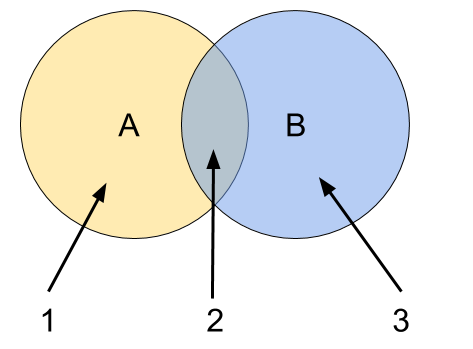
Given the picture above, the joins produce Tuples as indicated in the following table:
| Join Type | Tuples from the Categories | Tuples Produced |
|---|---|---|
| INNER JOIN | {2} | Tuple(A, B) |
| LEFT JOIN | {1, 2} | Tuple(A, B) and Tuple(A, null) |
| RIGHT JOIN | {2, 3} | Tuple(A, B) and Tuple(null, B) |
FULL OUTER JOIN (with tuples from the categories {1, 2, 3}) can be obtained by creating a concatenation of distinct elements from a LEFT JOIN and a RIGHT JOIN like this: crossJoinStream = Stream.concat(leftJoin.stream(), rightJoin.stream()).distinct(). However, because the stream is using the .distinct() operation, it must first produce all elements in the Stream before they can be consumed.
Join Operators
The most common way of joining tables is by means of an equality operator (i.e. equal()). However, tables can also be joined using a number of other operators as indicated in the table below:
| Operator | Effect |
|---|---|
| equal() | Matches a column from table A that is equal to a column in table B |
| notEqual() | Matches a column from table A that is not equal to a column in table B |
| lessThan() | Matches a column from table A that is less than a column in table B |
| lessOrEqual() | Matches a column from table A that is less than or equal to a column in table B |
| greaterThan() | Matches a column from table A that is greater than a column in table B |
| lessOrEqual() | Matches a column from table A that is less than or equal to a column in table B |
Join Streams
Using a builder pattern, the JoinComponent can produce reusable Join objects that, in turn, can be used to create streams. The interface Join looks similar to this:
public interface Join<T> {
Stream<T> stream();
}
Thus, once a Join object of a certain type T has been obtained, it can be used over and over again to create Streams with elements of type T. It should be noted that the order in which elements appear in the stream is unspecified, even between different invocations on the same Join object. It shall further be noted that by default, elements appearing in the stream may be deeply immutable meaning that Tuples in the stream are immutable and that entities contained in the Tuple may also be immutable.
Here is a full example of how a Join object can be created and used:
SakilaApplication app = ...;
JoinComponent joinComponent = app.getOrThrow(JoinComponent.class);
Join<Tuple2OfNullables<Language, Film>> join = joinComponent
// Start with the Language table
.from(LanguageManager.IDENTIFIER)
// Join with the Film table where the column
// 'film,language_id` is equal to the column
// `language.language.id'.
.innerJoinOn(Film.LANGUAGE_ID).equal(Language.LANGUAGE_ID)
// Create elements in the stream using the JoinComponents
// default element constructor (that creates
// Tuple2OfNullables<Language, Film>
.build();
// Use the Join object to create Tuples of matching entities
join.stream()
.forEach(System.out::println);
This might produce the following output:
Tuple2OfNullablesImpl {LanguageImpl { languageId = 1, name = English, ... }, FilmImpl { filmId = 1, title = ACADEMY DINOSAUR, ... }}
Tuple2OfNullablesImpl {LanguageImpl { languageId = 1, name = English, ... }, FilmImpl { filmId = 2, title = ACE GOLDFINGER, ... }}
Tuple2OfNullablesImpl {LanguageImpl { languageId = 1, name = English, ... }, FilmImpl { filmId = 3, title = ADAPTATION HOLES, ... }}
...
Tuple Constructors
By default, tuples are of type TupleXOfNullables where X is the number of tables that are joined. If you are using only INNER JOIN or CROSS JOIN, the entities are never null and this allows us to use elements of type TupleX instead as shown here:
Join<Tuple2<Language, Film>> join = joinComponent
.from(LanguageManager.IDENTIFIER)
.innerJoinOn(Film.LANGUAGE_ID).equal(Language.LANGUAGE_ID)
// Use a custom Tuple constructor that takes a Language and
// Film as input.
.build(Tuples::of);
join.stream()
.forEach(System.out::println);
This might produce the following output:
Tuple2Impl {LanguageImpl { languageId = 1, name = English, ... }, FilmImpl { filmId = 1, title = ACADEMY DINOSAUR, ... }}
Tuple2Impl {LanguageImpl { languageId = 1, name = English, ... }, FilmImpl { filmId = 2, title = ACE GOLDFINGER, ... }}
Tuple2Impl {LanguageImpl { languageId = 1, name = English, ... }, FilmImpl { filmId = 3, title = ADAPTATION HOLES, ... }}
...
It might not look as a big difference compared to the default case which yielded Tuple2OfNullables but Tuple2 are slightly easier to use because they can be used to retrieve entities directly rather then indirectly via an Optional object. In the general case, any constructor can be provided upon building a Join object, allowing great flexibility. You might, for example, create a specialized object in the stream that can be constructed from a Language entity and a Film entity as shown hereunder:
private final class TitleLanguageName {
private final String title;
private final String languageName;
private TitleLanguageName(Language language, Film film) {
this.title = film.getTitle();
this.languageName = language.getName();
}
public String title() {
return title;
}
public String languageName() {
return languageName;
}
@Override
public String toString() {
return "TitleLanguageName{" + "title=" + title + ", languageName=" + languageName + '}';
}
}
...
Join<TitleLanguage> join = joinComponent
.from(LanguageManager.IDENTIFIER)
.innerJoinOn(Film.LANGUAGE_ID).equal(Language.LANGUAGE_ID)
// Use a custom constructor that takes a Language entity and
// a Film entity as input.
.build(TitleLanguage::new);
join.stream()
.forEach(System.out::println);
This might produce the following output:
TitleLanguageName{title=ACADEMY DINOSAUR, languageName=English}
TitleLanguageName{title=ACE GOLDFINGER, languageName=English}
TitleLanguageName{title=ADAPTATION HOLES, languageName=English}
...
Filtering Tables
Often you want to restrict the number of entities from a table that can appear in a join stream. This can be done using the .where() method in the join builder as exemplified below:
Join<Tuple2<Film, Language>> join = joinComponent
.from(FilmManager.IDENTIFIER)
// Restrict films so that only PG-13 rated films appear
.where(Film.RATING.equal("PG-13"))
.crossJoin(LanguageManager.IDENTIFIER)
// Restrict languages so that only films where English is spoken appear
.where(Language.NAME.equal("English"))
.build(Tuples::of);
join.stream()
.forEach(System.out::println);
The .where() method can be called several times with different predicates to further reduce the number of elements in the stream. The different predicates will be combined using an AND operation.
Predicate::and and Predicate::or methods.
Join Examples
This section contains examples of a number of commonly used join scenarios.
Cross Join
Here is an example of a CROSS JOIN. All possible combinations of Film and Language entities will appear in the Stream.
Join<Tuple2<Film, Language>> join = joinComponent
.from(FilmManager.IDENTIFIER)
.crossJoin(LanguageManager.IDENTIFIER)
.build(Tuples::of);
join.stream()
.forEach(System.out::println);
This might produce the following output:
Tuple2Impl {FilmImpl { filmId = 1, title = ACADEMY DINOSAUR, ... }, LanguageImpl { languageId = 1, name = English, ... }}
Tuple2Impl {FilmImpl { filmId = 2, title = ACE GOLDFINGER, ... }, LanguageImpl { languageId = 1, name = English, ... }}
Tuple2Impl {FilmImpl { filmId = 3, title = ADAPTATION HOLES, ... }, LanguageImpl { languageId = 1, name = English, ... }}
...
Collect Join Stream to Map
A join steam can easily be collected to a Map as shown hereunder:
Join<Tuple2<Film, Language>> join = joinComponent
.from(FilmManager.IDENTIFIER)
.innerJoinOn(Language.LANGUAGE_ID).equal(Film.LANGUAGE_ID)
.build(Tuples::of);
Map<Language, List<Tuple2<Film, Language>>> languageFilmMap = join.stream()
.collect(
// Apply this classifier
groupingBy(Tuple2::get1)
);
To lists of Film objects instead of Tuple2 just re-map the down-stream elements like this:
Join<Tuple2<Film, Language>> join = joinComponent
.from(FilmManager.IDENTIFIER)
.innerJoinOn(Language.LANGUAGE_ID).equal(Film.LANGUAGE_ID)
.build(Tuples::of);
Map<Language, List<Film>> languageFilmMap2 = join.stream()
.collect(
// Apply this classifier
groupingBy(Tuple2::get1,
// Map down-stream elements and collect to a list
mapping(Tuple2::get0, toList())
)
);
languageFilmMap2.forEach((l, fl)
-> System.out.format("%s: %s%n", l.getName(), fl.stream().map(Film::getTitle).collect(joining(", ")))
);
this might produce the following output:
English: ACADEMY DINOSAUR, ACE GOLDFINGER, ADAPTATION HOLES, ...
Sorting Join Streams
A join stream can be sorted by means of the Stream::sorted method. In the example below a Stream of Tuple3<FilmActor, Film, Actor>
is sorted in Film.LENGTH order (ascending):
Join<Tuple3<FilmActor, Film, Actor>> join = joinComponent
.from(FilmActorManager.IDENTIFIER)
.innerJoinOn(Film.FILM_ID).equal(FilmActor.FILM_ID)
.innerJoinOn(Actor.ACTOR_ID).equal(FilmActor.ACTOR_ID)
.build(Tuples::of);
join.stream()
.sorted(Film.LENGTH.asInt().compose(Tuple3.getter1()))
.forEach(System.out::println);
This will produce the following output (truncated for brievity):
Tuple3Impl {FilmActorImpl { ... }, FilmImpl { filmId = 730, ..., length = 46, ... }, ActorImpl { actorId = 5, firstName = JOHNNY, lastName = LOLLOBRIGIDA, ... }}
Tuple3Impl {FilmActorImpl { ... }, FilmImpl { filmId = 469, ... length = 46, ... }, ActorImpl { actorId = 17, firstName = HELEN, lastName = VOIGHT,... }}
Tuple3Impl {FilmActorImpl { ... }, FilmImpl { filmId = 15, ..., length = 46, ... }, ActorImpl { actorId = 36, firstName = BURT, lastName = DUKAKIS, ... }}
...
Tuple3Impl {FilmActorImpl { ... }, FilmImpl { filmId = 407, ..., length = 47, ... }, ActorImpl { actorId = 52, firstName = CARMEN, lastName = HUNT, ... }}
...
Combining and Reversing Comparators
In the current API, combining several Tuple fields and sorting in the other direction (descending) must be done using explicit Comparator types as shown in the example below:
// Explicitly declare the Comparator types
Comparator<Tuple3<FilmActor, Film, Actor>> byLength = Film.LENGTH.asInt().compose(Tuple3.getter1());
Comparator<Tuple3<FilmActor, Film, Actor>> byActorName = Actor.LAST_NAME.compose(Tuple3.getter2());
join.stream()
.sorted(byLength.reversed().thenComparing(byActorName))
.limit(100)
.forEach(System.out::println);
This will produce a stream of Tuple3<FilmActor, Film, Actor> elements in decending Film.LENGT order (primary order) and then by Actor.LAST_NAME (secondary order).
Self Join
Here is an example of a self join where Actors with the same first name are matched:
Join<Tuple2<Actor, Actor>> join = joinComponent
.from(ActorManager.IDENTIFIER)
.innerJoinOn(Actor.FIRST_NAME.tableAlias("B")).equal(Actor.FIRST_NAME)
.build(Tuples::of);
join.stream()
.forEach(System.out::println);
Note that you need to alias the table in the innerJoinOn() method to distiguish it from the original Actor table.
This might produce the following output:
Tuple2Impl {ActorImpl { actorId = 1, firstName = PENELOPE, lastName = GUINESS, ... }, ActorImpl { actorId = 1, firstName = PENELOPE, lastName = GUINESS, ... }}
Tuple2Impl {ActorImpl { actorId = 54, firstName = PENELOPE, lastName = PINKETT, ... }, ActorImpl { actorId = 1, firstName = PENELOPE, lastName = GUINESS, ... }}
Tuple2Impl {ActorImpl { actorId = 104, firstName = PENELOPE, lastName = CRONYN, ... }, ActorImpl { actorId = 1, firstName = PENELOPE, lastName = GUINESS, ...}}
...
Other Examples
See other join examples in the manual here:
One-to-Many Many-to-One Many-to-Many
Joining Tables Several Times
If there is a Join that mentions the same table several times,you need to specify which of these table instances you want to use when specifying JOIN
conditions. This can be done using the tableAlias() method as depicted below:
Join<Tuple3<Actor, Actor, Actor>> join = joinComponent
.from(ActorManager.IDENTIFIER)
.innerJoinOn(Actor.FIRST_NAME.tableAlias("B")).equal(Actor.FIRST_NAME) // Join with the initial table
.innerJoinOn(Actor.LAST_NAME.tableAlias("C")).equal(Actor.LAST_NAME.tableAlias("B")) // Join with the second table
.build(Tuples::of);
Limitations
The current API supports joining of up to ten (10) tables.
The predicates used in the where() clause cannot be anonymous lambdas because they must be renderable to SQL.
The current API does not support general join conditions with several join expressions. This limitation can be overcomed if the Enterprise Version is used under some conditions. See stream joins below.
Enterprise Join Features
The features described in this chapter are only available in Speedment Enterprise.
Stream Joins
Speedment Stream and HyperStream come with general joining of Streams whereby any type of Stream can be joined (using left or inner joins) to an initial stream. Any Stream source can be used including Speedment Streams and vanilla custom Streams.
The stream join features are available via the StreamJoinUtil class. Here is an example of how to use stream joins:
import static com.speedment.enterprise.join.StreamJoinUtil.JoinStream.innerJoin;
import static com.speedment.enterprise.join.StreamJoinUtil.streamJoin;
Supplier<Stream<Integer>> s0 = () -> Stream.of(1, 2, 3);
Function<Integer, Stream<String>> j1 = i -> IntStream.of(i * 2, i * 2 + 1).mapToObj(Integer::toString);
final Join<Tuple2<Integer, String>> join = streamJoin(
s0,
innerJoin(j1),
Tuples::of
);
join.stream().forEachOrdered(System.out::println);
This will produce the following output:
Tuple2Impl {1, 2}
Tuple2Impl {1, 3}
Tuple2Impl {2, 4}
Tuple2Impl {2, 5}
Tuple2Impl {3, 6}
Tuple2Impl {3, 7}
Thus, two regular Streams are joined. Here is another example where two Speedment streams of type T0 and T1 are joined using a composite key consisting of the columns “col_a” and “col_b”:
Join<Tuples2<T0, T1>> join = streamJoin(
t0Manager::stream,
innerJoin(t0 ->
t1Manager.stream()
.filter(T1.COL_A.equal(t0.getColA()))
.filter(T1.COL_B.equal(t0.getColB()))
),
Tuples::of
)
Since Speedment leverages the standard Stream API, you can apply any `Stream? operation including mapping and flat mapping.
It should be noted that the stream join feature will not be able to optimize away object creation under most conditions. Instead, an exhaustive cartesian produce will be produced by the Join object upon stream invocation.
Questions and Discussion
If you have any question, don’t hesitate to reach out to the Speedment developers on Gitter.