About
Speedment Enterprise offers a Spring Boot plugin that allows generation of Spring configurations, greatly simplifying integration between Speedment and Spring. The plugin can also generate complete REST endpoints for tables and views. These endpoints can be queried using filters, sorters and/or pagers.
Integration
To include the Enterprise Spring Boot Plugin in your Speedment project, add the SpringGeneratorBundle to the speedment-enterprise-maven-plugin:
<plugin>
<groupId>com.speedment.enterprise</groupId>
<artifactId>speedment-enterprise-maven-plugin</artifactId>
<version>${speedment.version}</version>
<configuration>
<components>
<component>com.speedment.enterprise.plugins.spring.SpringGeneratorBundle</component>
</components>
<appName>${project.artifactId}</appName>
<packageName>${project.groupId}</packageName>
</configuration>
...
</plugin>
In order to run a Spring Boot/Speedment application, you also need to include the Enterprise Spring Boot Plugin runtime dependency in your Speedment project:
<dependency>
<groupId>com.speedment.enterprise.plugins</groupId>
<artifactId>spring-runtime</artifactId>
<version>${speedment.enterprise.version}</version>
</dependency>
Main.java file that starts Spring must be located in a package above or on the same level as the generated files or else the Controllers and rest points will not be picked up by Spring’s class scanner.
Spring Configuration
The Spring Boot plugin will automatically generate Spring configuration files that can be picked up by Spring’s dependency injection features. For example, the following file will be generated if the plugin runs against the Sakila database (GeneratedSakilaConfiguration.java truncated for brievity):
@GeneratedCode("Speedment")
public class GeneratedSakilaConfiguration {
@Bean
public SakilaApplication getApplication() {
return getApplicationBuilder().build();
}
public SakilaApplicationBuilder getApplicationBuilder() {
...
}
@Bean
public JsonComponent getJsonComponent(SakilaApplication app) {
return app.getOrThrow(JsonComponent.class);
}
@Bean
public JoinComponent getJoinComponent(SakilaApplication app) {
return app.getOrThrow(JoinComponent.class);
}
@Bean
public FilmActorManager getFilmActorManager(SakilaApplication app) {
return app.getOrThrow(FilmActorManager.class);
}
...
}
These beans can then be picked up in Spring application by means of the @Autowired annotation as shown here:
@Autowired FilmManager films:
...
public long countAllFilms() {
return films.stream().count();
}
This greatly simplifies application development and creates a losened coupling between components compared to explicitly handling the components.
Application Settings
There are a number of custom application settings that can be set without modifying any code:
| Name | Meaning |
|---|---|
| spring.speedment.password | The database password credential to be used when loging into the backing database |
| spring.speedment.username | The database username credential to be used when loging into the backing database. If not set, uses the same username that was used for code generation |
| spring.speedment.host | The database host name to be used when connecting to the backing database. If not set, uses the same address that was used for code generation |
| spring.speedment.port | The port number of the Spring web server (1 - 65535). If not set, uses the same port that was used for code generation |
| spring.speedment.logging | If set to true, enables logging of various evenst such as streaming and application build |
| spring.speedment.url | The database connection URL to be used when connecting to the backing database. If not set, a default conneciton URL is used |
| spring.speedment.license | The licnse key to be used when initializing a Speedment application |
These parameters can be set in resource files and/or on the command line.
The following command sets the database password to “sakila-password” for application when run:
java -jar target/rest-api-example-1.0.0-SNAPSHOT.jar --spring.speedment.password=sakila-password
The parameter resource file can be located either in the file ‘/src/main/resources/application.yml’ and/or in a file ‘application.yml’ located in the current directory of the application. Elements in the latter file will take precidence over eleeents in the former file and elements on the command line will take absoulte precidence. The following application.yml file sets the database password to “sakila-password”:
spring:
speedment:
password: sakila-password
application.properties files instead if the property file format is preferred
Automatic Loading of DataStore
If you use DataStore in combination with the Spring Plugin, a method will automatically be generated that will load the DataStoreComponent from the database. By default, all the database content will be loaded. If you want to provide your own custom loader (e.g. if you only want to load a subset of the data), override the populateCahe() method as exemplified below:
public final class SakilaApplicationImpl
extends GeneratedSakilaApplicationImpl
implements SakilaApplication {
@Override
public void populateCache() {
DataStoreComponent dataStoreComponent= getOrThrow(DataStoreComponent.class);
dataStoreComponent.load(/* provide custom settings here */);
}
}
CRUD Operations
In order to enable CRUD functionality, the REST controllers must be enabled in the Speedment Tool for the corresponding table as shown in the picture below:\
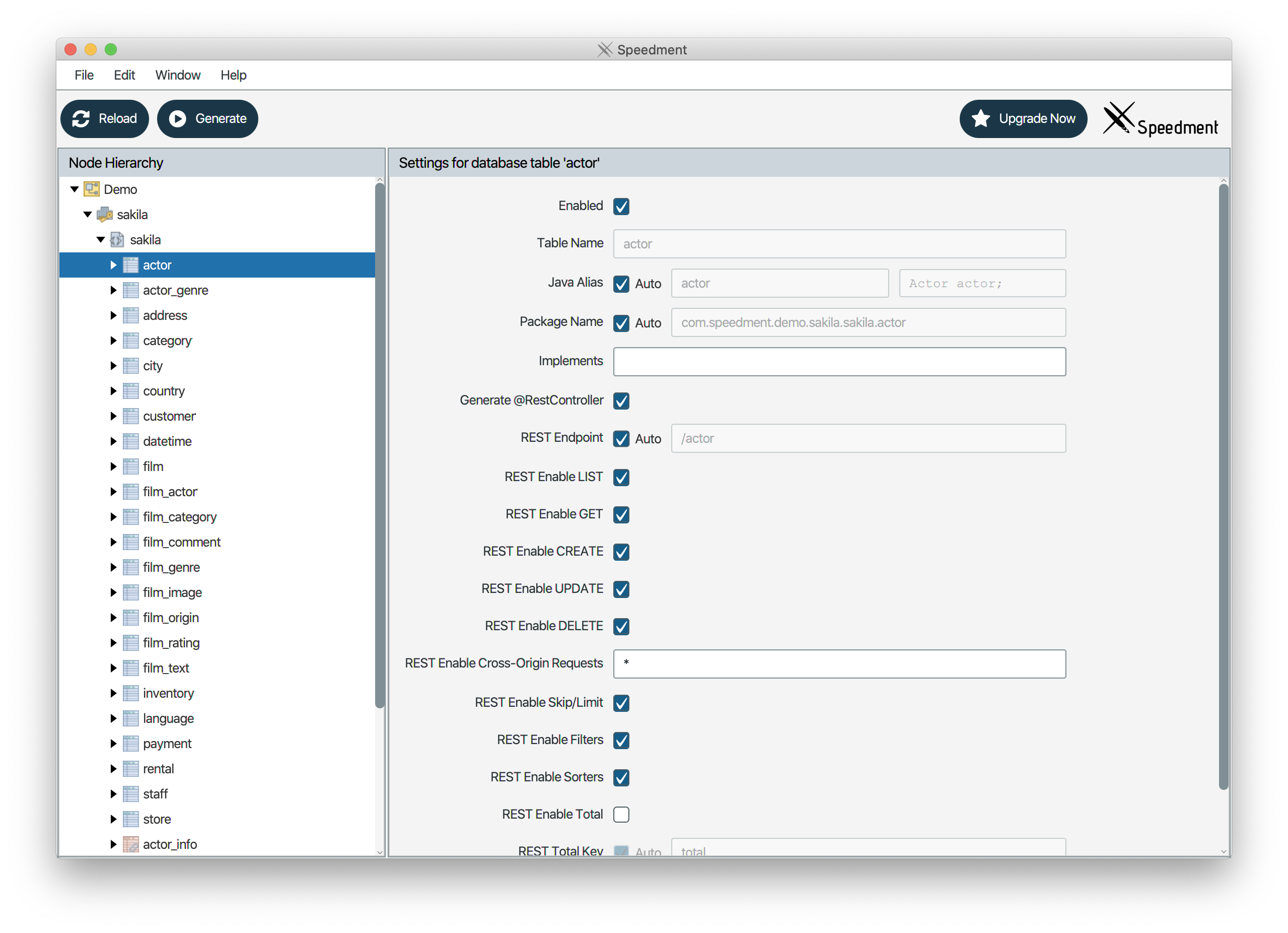
Listing Entities
When the REST Enable LIST option is enabled for a table, its contents can be retrieved through a GET request. For example, elements from the “film” table can be retrieved like this:
curl localhost:8080/sakila/film
This will retrieve the first 25 films (where only the first two elements are shown for brievity):
[
{
"description": "A Epic Drama of a Feminist And a Mad Scientist who must Battle a Teacher in The Canadian Rockies",
"filmId": 1,
"languageId": 1,
"lastUpdate": "2006-02-15 14:03:42.0",
"length": "86",
"originalLanguageId": null,
"rating": "PG",
"releaseYear": "2006-01-01",
"rentalDuration": 6,
"rentalRate": "0.99",
"replacementCost": "20.99",
"specialFeatures": "Deleted Scenes,Behind the Scenes",
"title": "ACADEMY DINOSAUR"
},
{
"description": "A Astounding Epistle of a Database Administrator And a Explorer who must Find a Car in Ancient China",
"filmId": 2,
"languageId": 1,
"lastUpdate": "2006-02-15 14:03:42.0",
"length": "48",
"originalLanguageId": null,
"rating": "G",
"releaseYear": "2006-01-01",
"rentalDuration": 3,
"rentalRate": "4.99",
"replacementCost": "12.99",
"specialFeatures": "Trailers,Deleted Scenes",
"title": "ACE GOLDFINGER"
},
....
]
By default, only the first 25 elements are returned. See paging for information on retrieving any number of elements.
Using Filters
The spring plugin supports remote filtering. It means that the frontend can send predicates encoded as JSON-objects to the server, and the server will respond with a filtered JSON response. Speedment automatically parses the JSON filters into a SQL SELECT-statement or an in-memroy index search.
The syntax for the JSON filters is straight forward and is using a property/operator/value tuple to define the filters:
filter={"property":"xx","operator":"yy","value":zz}
The “property” xx is the name of the column you want to apply the filter to. For example “length” or “name”.
The “operator” yy can be any operator shown in the table below:
| Operator | Equivalence | Meaning |
|---|---|---|
| eq | = |
Equal to |
| ne | != |
Not equal to |
| lt | < |
Less than |
| le | <= |
Less or equal to |
| gt | > |
Greater than |
| ge | >= |
Greater or equal to |
| like | contains() | Contains |
The “value” zz is the fixed numeric or string value to use when applying the operator. For example, 60 or “The Golden Era”.
The following example shows how to retrieve films with a length less than 60 minutes:
curl -G localhost:8080/sakila/film --data-urlencode \
'filter={"property":"length","operator":"lt","value":60}'
(The -G argument makes sure that the command is sent as a GET request and not a POST request)
This will produce the following output (only the first two elements are shown for brievity):
[
{
"description": "A Astounding Epistle of a Database Administrator And a Explorer who must Find a Car in Ancient China",
"filmId": 2,
"languageId": 1,
"lastUpdate": "2006-02-15 14:03:42.0",
"length": "48",
"originalLanguageId": null,
"rating": "G",
"releaseYear": "2006-01-01",
"rentalDuration": 3,
"rentalRate": "4.99",
"replacementCost": "12.99",
"specialFeatures": "Trailers,Deleted Scenes",
"title": "ACE GOLDFINGER"
},
{
"description": "A Astounding Reflection of a Lumberjack And a Car who must Sink a Lumberjack in A Baloon Factory",
"filmId": 3,
"languageId": 1,
"lastUpdate": "2006-02-15 14:03:42.0",
"length": "50",
"originalLanguageId": null,
"rating": "NC-17",
"releaseYear": "2006-01-01",
"rentalDuration": 7,
"rentalRate": "2.99",
"replacementCost": "18.99",
"specialFeatures": "Trailers,Deleted Scenes",
"title": "ADAPTATION HOLES"
},
...
]
Multiple filters can be used by wrapping the filters objects into an array like this:
curl -G localhost:8080/sakila/film --data-urlencode \
'filter=[{"property":"length","operator":"lt","value":60},
{"property":"length","operator":"ge","value":30}]'
This will return all films with a length between 30 and 60 minutes. By default, all the operators in the filter array are assumed to be separated with AND-operators. Thus, all the conditions must apply for a row to pass the filter. It is also possible to use an explicit OR-statement as shown hereunder:
curl -G localhost:8080/sakila/film --data-urlencode \
'filter={"or":[{"property":"length","operator":"lt","value":30},
{"property":"length","operator":"ge","value":60}]}'
This will return all films that are either shorter than 30 minutes or longer than one hour.
Using Sorters
The order in which elements appear in the output is undefined. To define a certain order, the sort command can be used.
The following example shows how to sort film elements by lenght in the default order (ascending):
curl -G localhost:8080/sakila/film --data-urlencode \
'sort={"property":"length"}'
This will produce the following output (only the first two elements are shown for brievity):
[
{
"description": "A Brilliant Drama of a Cat And a Mad Scientist who must Battle a Feminist in A MySQL Convention",
"filmId": 15,
"languageId": 1,
"lastUpdate": "2006-02-15 14:03:42.0",
"length": "46",
"originalLanguageId": null,
"rating": "NC-17",
"releaseYear": "2006-01-01",
"rentalDuration": 5,
"rentalRate": "2.99",
"replacementCost": "10.99",
"specialFeatures": "Trailers,Commentaries,Behind the Scenes",
"title": "ALIEN CENTER"
},
{
"description": "A Fast-Paced Documentary of a Mad Cow And a Boy who must Pursue a Dentist in A Baloon",
"filmId": 469,
"languageId": 1,
"lastUpdate": "2006-02-15 14:03:42.0",
"length": "46",
"originalLanguageId": null,
"rating": "PG",
"releaseYear": "2006-01-01",
"rentalDuration": 7,
"rentalRate": "4.99",
"replacementCost": "27.99",
"specialFeatures": "Commentaries,Behind the Scenes",
"title": "IRON MOON"
},
...
]
The following example shows how to sort film elements by lenght in reversed (decending) order:
curl -G localhost:8080/sakila/film --data-urlencode \
'sort={"property":"length","direction":"DESC"}'
This will produce the following output (only the first two elements are shown for brievity):
[
{
"description": "A Lacklusture Panorama of a A Shark And a Pioneer who must Confront a Student in The First Manned Space Station",
"filmId": 817,
"languageId": 1,
"lastUpdate": "2006-02-15 14:03:42.0",
"length": "185",
"originalLanguageId": null,
"rating": "R",
"releaseYear": "2006-01-01",
"rentalDuration": 7,
"rentalRate": "4.99",
"replacementCost": "27.99",
"specialFeatures": "Trailers,Commentaries,Deleted Scenes,Behind the Scenes",
"title": "SOLDIERS EVOLUTION"
},
{
"description": "A Taut Character Study of a Woman And a A Shark who must Confront a Frisbee in Berlin",
"filmId": 349,
"languageId": 1,
"lastUpdate": "2006-02-15 14:03:42.0",
"length": "185",
"originalLanguageId": null,
"rating": "PG-13",
"releaseYear": "2006-01-01",
"rentalDuration": 4,
"rentalRate": "2.99",
"replacementCost": "27.99",
"specialFeatures": "Behind the Scenes",
"title": "GANGS PRIDE"
},
...
]
By wrapping sort objects into an array, several sort orders can be use as shown hereunder:
curl -G localhost:8080/sakila/film --data-urlencode \
'sort=[{"property":"length","direction":"DESC"},
{"property":"title","direction":"ASC"}]'
This will prouduce an output sorded by lenght in decending order as primary sort criteria and by title in ascending order as secondary sort cirteria (only the first two elements are shown for brievity):
[
{
"description": "A Fateful Yarn of a Mad Cow And a Waitress who must Battle a Student in California",
"filmId": 141,
"languageId": 1,
"lastUpdate": "2006-02-15 14:03:42.0",
"length": "185",
"originalLanguageId": null,
"rating": "PG-13",
"releaseYear": "2006-01-01",
"rentalDuration": 6,
"rentalRate": "4.99",
"replacementCost": "11.99",
"specialFeatures": "Deleted Scenes,Behind the Scenes",
"title": "CHICAGO NORTH"
},
{
"description": "A Fateful Documentary of a Robot And a Student who must Battle a Cat in A Monastery",
"filmId": 182,
"languageId": 1,
"lastUpdate": "2006-02-15 14:03:42.0",
"length": "185",
"originalLanguageId": null,
"rating": "G",
"releaseYear": "2006-01-01",
"rentalDuration": 7,
"rentalRate": "4.99",
"replacementCost": "9.99",
"specialFeatures": "Commentaries",
"title": "CONTROL ANTHEM"
},
...
]
Using Paging
The last feature of the spring plugin plugin is the ability to page results to avoid sending unnecessary large objects to the consuming end. This is enabled by default, which is why at most 25 results are seen when querying the backend. To skip a number of results (not pages), the ?start= parameter can be used as shown here:
curl localhost:8080/sakila/film?start=25
This will skip the first 25 elements and begin at the 26th. The default page size can also be changed by adding the ?limit= parameter:
curl 'localhost:8080/sakila/film?start=25&limit=5'
This also begins at the 26th element, but only returns 5 elements instead of 25 as show hereunder (all five element are shown):
[
{
"description": "A Amazing Panorama of a Pastry Chef And a Boat who must Escape a Woman in An Abandoned Amusement Park",
"filmId": 26,
"languageId": 1,
"lastUpdate": "2006-02-15 14:03:42.0",
"length": "86",
"originalLanguageId": null,
"rating": "G",
"releaseYear": "2006-01-01",
"rentalDuration": 3,
"rentalRate": "0.99",
"replacementCost": "15.99",
"specialFeatures": "Commentaries,Deleted Scenes",
"title": "ANNIE IDENTITY"
},
{
"description": "A Amazing Reflection of a Database Administrator And a Astronaut who must Outrace a Database Administrator in A Shark Tank",
"filmId": 27,
"languageId": 1,
"lastUpdate": "2006-02-15 14:03:42.0",
"length": "179",
"originalLanguageId": null,
"rating": "NC-17",
"releaseYear": "2006-01-01",
"rentalDuration": 7,
"rentalRate": "0.99",
"replacementCost": "12.99",
"specialFeatures": "Deleted Scenes,Behind the Scenes",
"title": "ANONYMOUS HUMAN"
},
{
"description": "A Touching Panorama of a Waitress And a Woman who must Outrace a Dog in An Abandoned Amusement Park",
"filmId": 28,
"languageId": 1,
"lastUpdate": "2006-02-15 14:03:42.0",
"length": "91",
"originalLanguageId": null,
"rating": "PG-13",
"releaseYear": "2006-01-01",
"rentalDuration": 5,
"rentalRate": "4.99",
"replacementCost": "16.99",
"specialFeatures": "Deleted Scenes,Behind the Scenes",
"title": "ANTHEM LUKE"
},
{
"description": "A Fateful Yarn of a Womanizer And a Feminist who must Succumb a Database Administrator in Ancient India",
"filmId": 29,
"languageId": 1,
"lastUpdate": "2006-02-15 14:03:42.0",
"length": "168",
"originalLanguageId": null,
"rating": "NC-17",
"releaseYear": "2006-01-01",
"rentalDuration": 5,
"rentalRate": "2.99",
"replacementCost": "11.99",
"specialFeatures": "Trailers,Commentaries,Deleted Scenes",
"title": "ANTITRUST TOMATOES"
},
{
"description": "A Epic Story of a Pastry Chef And a Woman who must Chase a Feminist in An Abandoned Fun House",
"filmId": 30,
"languageId": 1,
"lastUpdate": "2006-02-15 14:03:42.0",
"length": "82",
"originalLanguageId": null,
"rating": "R",
"releaseYear": "2006-01-01",
"rentalDuration": 4,
"rentalRate": "2.99",
"replacementCost": "27.99",
"specialFeatures": "Trailers,Deleted Scenes,Behind the Scenes",
"title": "ANYTHING SAVANNAH"
}
]
Combinations
Filters, sorters and paging can be combined to create a compound REST backend operation.
The following example will retrieve all films that are shorter than 60 minutes and that are sorted by title showing the third page (i.e. skipping 150 films and showing the following 50 films):
curl -G localhost:8080/sakila/film --data-urlencode \
'filter={"property":"length","operator":"lt","value":60} \
&sort={"property":"length"} \
&start=150 \
&limit50'
Retrieving specific Entities
When the REST Enable GET option is enabled for a table, a specific entity can be retrieved through a GET request. For example, an entity from the “film” table can be retrieved like this:
curl localhost:8080/sakila/film/1
This will retrieve a film entity which has a private key column with the value of 1:
{
"description": "A Epic Drama of a Feminist And a Mad Scientist who must Battle a Teacher in The Canadian Rockies",
"filmId": 1,
"languageId": 1,
"lastUpdate": "2006-02-15 14:03:42.0",
"length": "86",
"originalLanguageId": null,
"rating": "PG",
"releaseYear": "2006-01-01",
"rentalDuration": 6,
"rentalRate": "0.99",
"replacementCost": "20.99",
"specialFeatures": "Deleted Scenes,Behind the Scenes",
"title": "ACADEMY DINOSAUR"
}
Creating Entities
When the REST Enable CREATE option is enabled for a table, new entities can be created through a POST request. To create a new “film” entity we would execute the following request:
curl -d '{“filmId”: 1000,“title”: “Interstellar”,"languageId": 1,"rentalDuration": 100,"rentalRate": 100,"replacementCost": 15}' -H "Content-Type: application/json" -X POST localhost:8080/sakila/film
The POST body of the request, by default, consists of all columns of the table that is being used to create an entity. Additionally, all included fields are required by default. See ‘Customizing Request Bodies’ for information on request body options.
Updating Entities
When the REST Enable UPDATE option is enabled for a table, existing entites can be updated through a PATCH request. To update a “film” entity we would execute the following request:
curl -d '{“title”: Some other great movie}' -H "Content-Type: application/json" -X PATCH localhost:8080/sakila/film/1000
The PATCH body of the request, by default, consists of all columns, except the Primary Key column, of the table that is being used to create an entity. Additionally, all included fields are required by default. See ‘Customizing Request Bodies’ for information on request body options.
Deleting Entities
When the REST Enable DELETE option is enabled for a table, existing entities can be deleted through a DELETE request. To delete a “film” entity we would execute the following request:
curl -X DELETE localhost:8080/sakila/film/1000
Customizing Request Bodies
When creating and updating entities, a JSON request body with specific key value pairs as value is required to be present. By default, the request bodies must include all columns (except the Primary Key column if updating) of the table we are try to act upon.
These requirements can be customized by enabling/disabling specific options in the tool, as shown in the picture below:
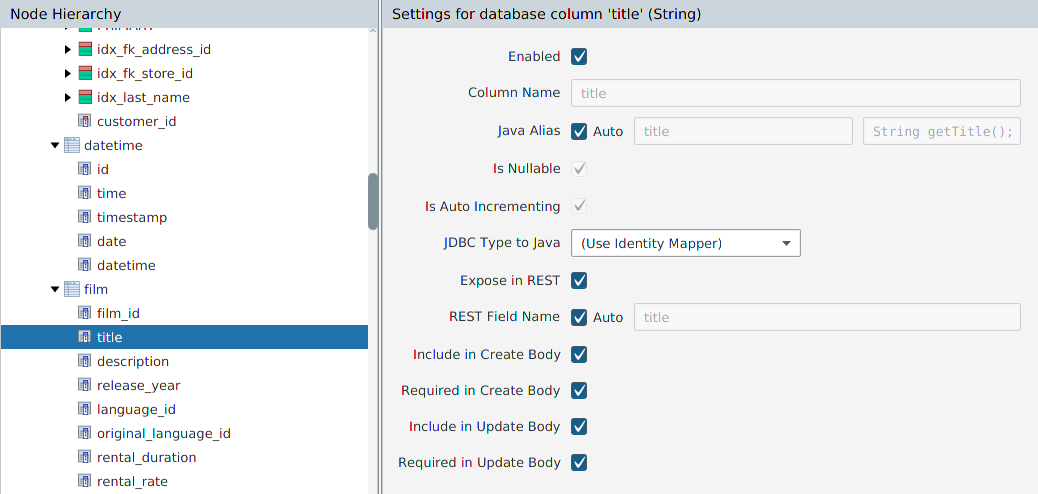
The “Include in Create Body” and “Include in Update Body” options tell the Spring plugin whether or not to expect that specific column in the request body.
In order to ensure that a specific column must be present in the request body, the option “Required in Create Body” or “Create in Update Body” must be enabled.
Questions and Discussion
If you have any question, don’t hesitate to reach out to the Speedment developers on Gitter.